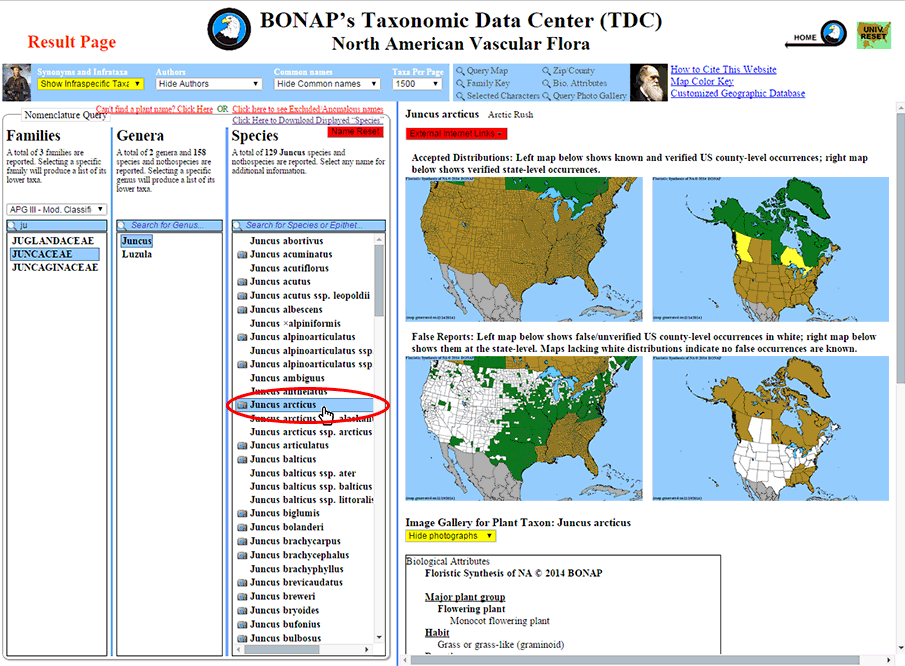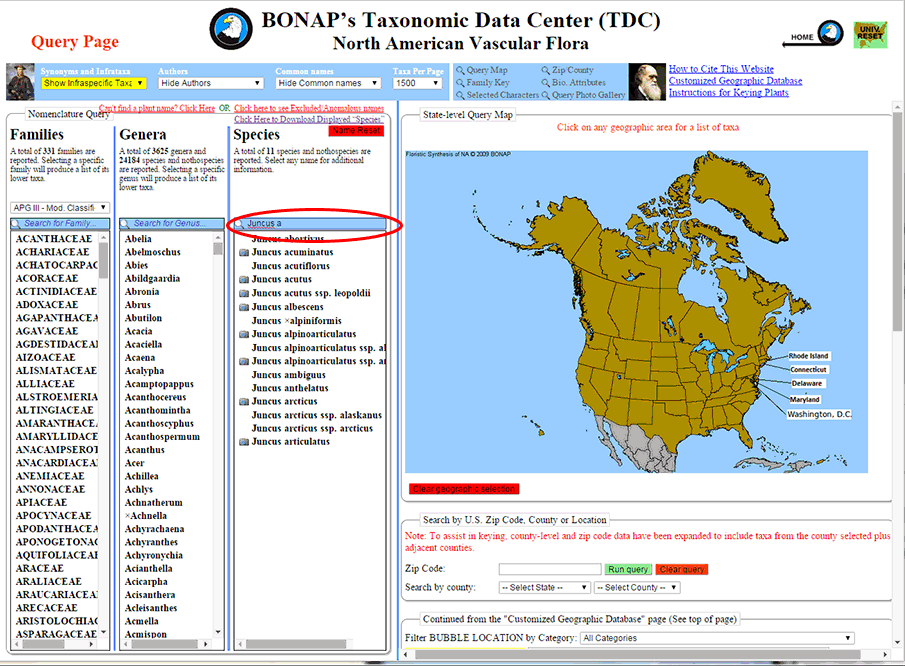
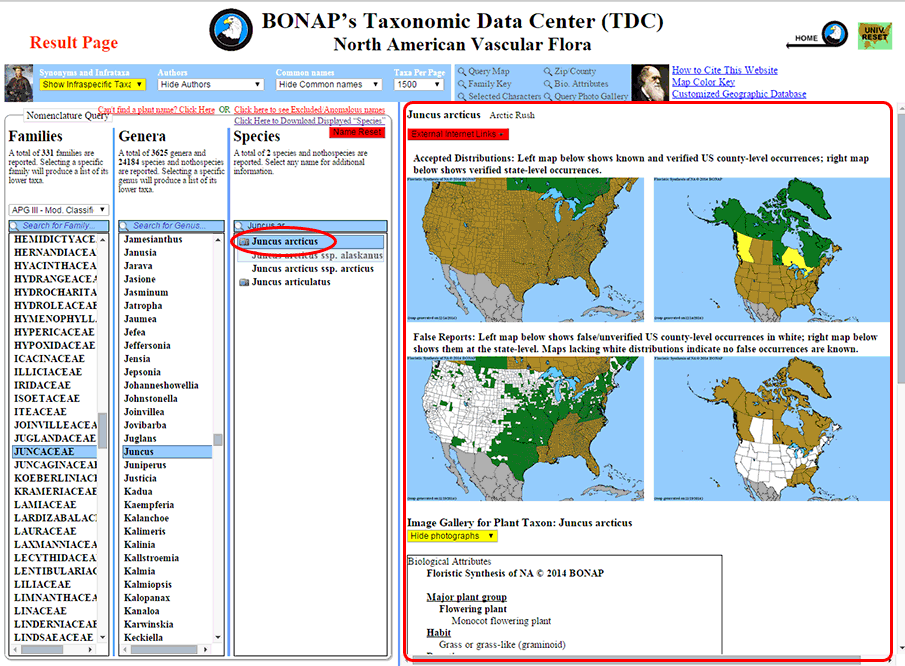
Species Search - Step 2: Once you have located the desired species, left-click on it in order to generate the result panel.
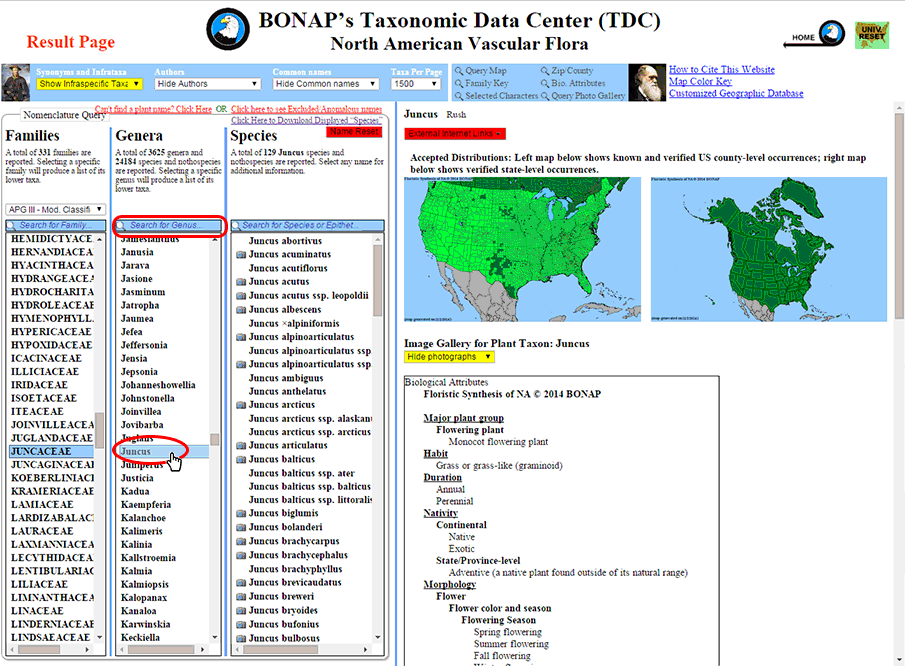
Species Search by Genus - Step 1: To search for a plant by genus, find the desired genus in the genus column (or type the full or partial genus name into the genus search box). Left-click on the desired genus name to populate the species column with all plants found within that genus.
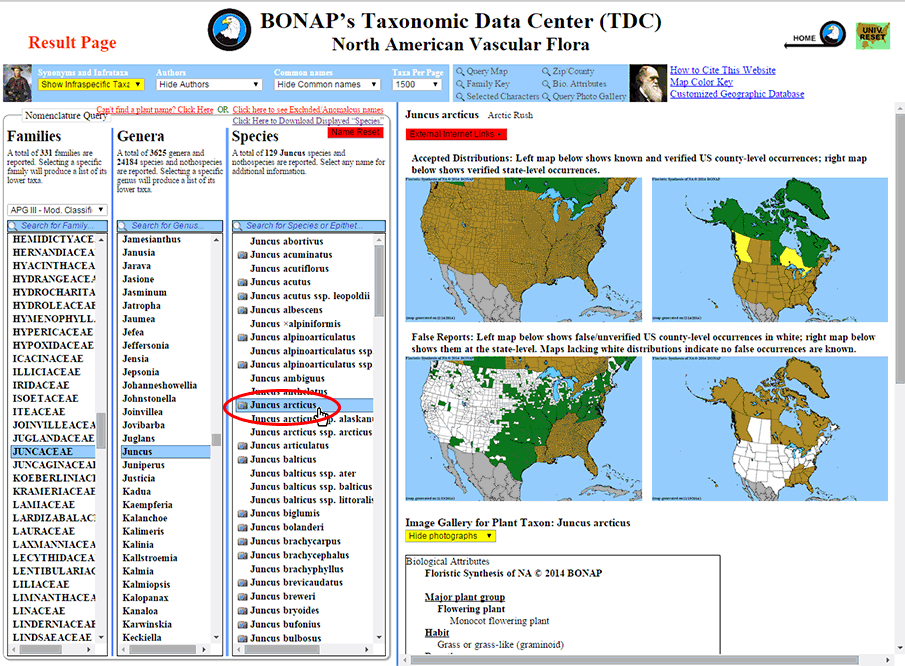
Species Search by Genus - Step 2: Once you have located the desired species, left-click on it in order to generate the result panel.
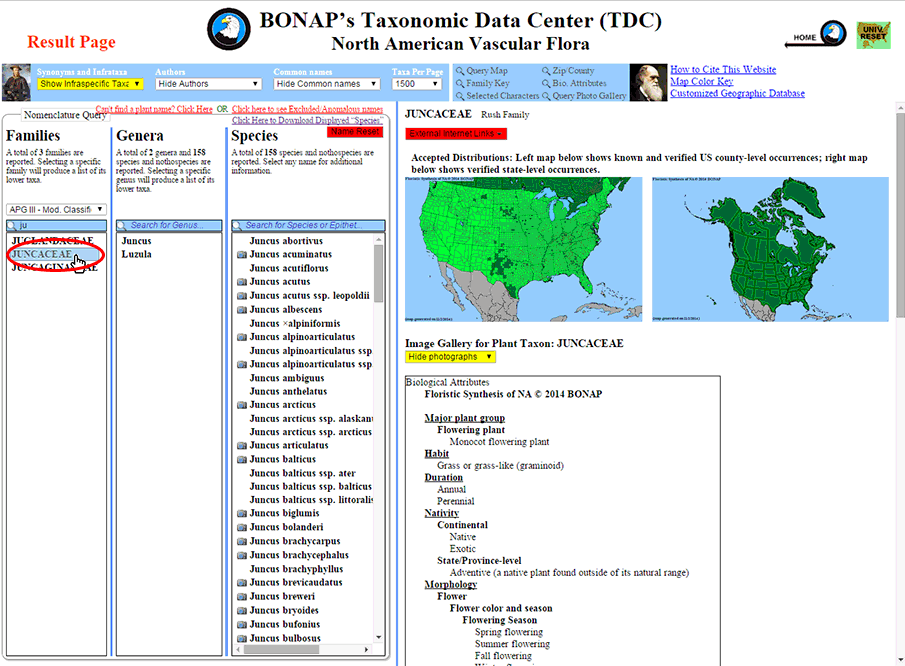
Species Search by Family - Step 1: To search for a plant by family, find the desired family in the family column (or type the full or partial family name into the family search box). Left-click on the desired family name to populate the genera column with all genera found within that family.
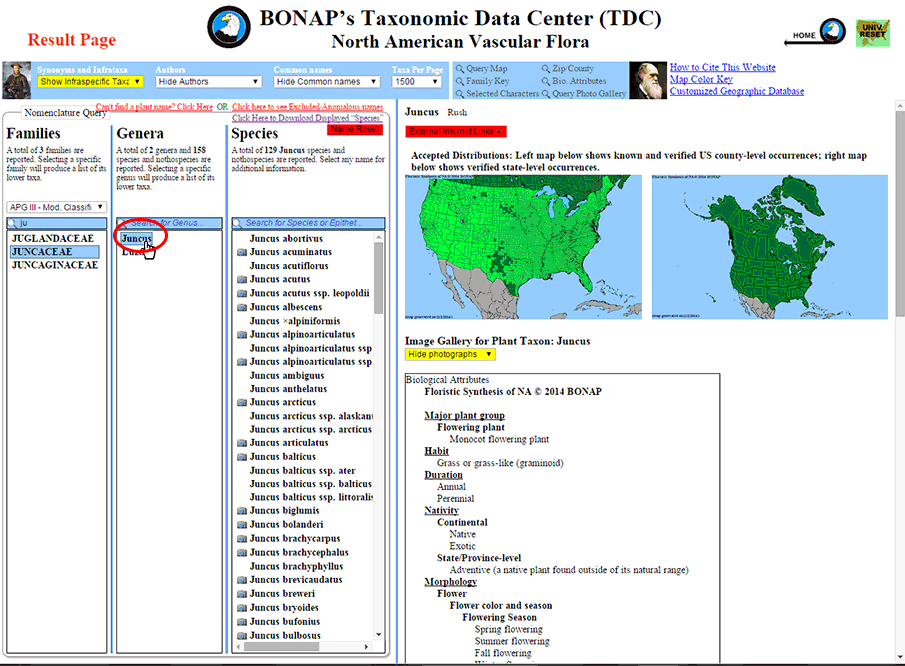
Species Search by Family - Step 2: Locate the desired genus in the genus column . Left-click on the desired genus name to populate the species column with all plants found within that genus.